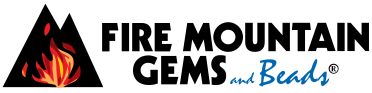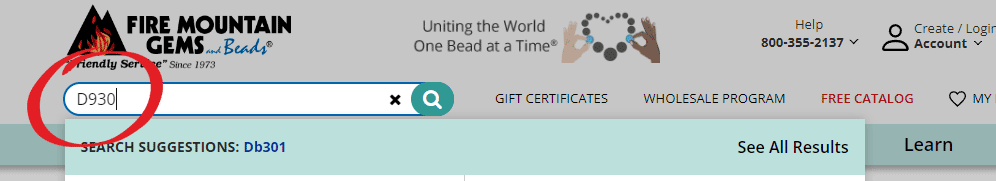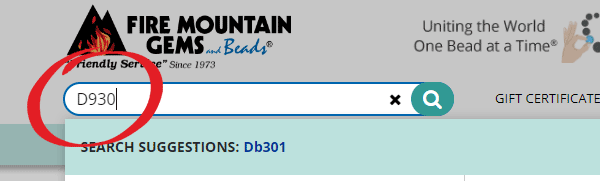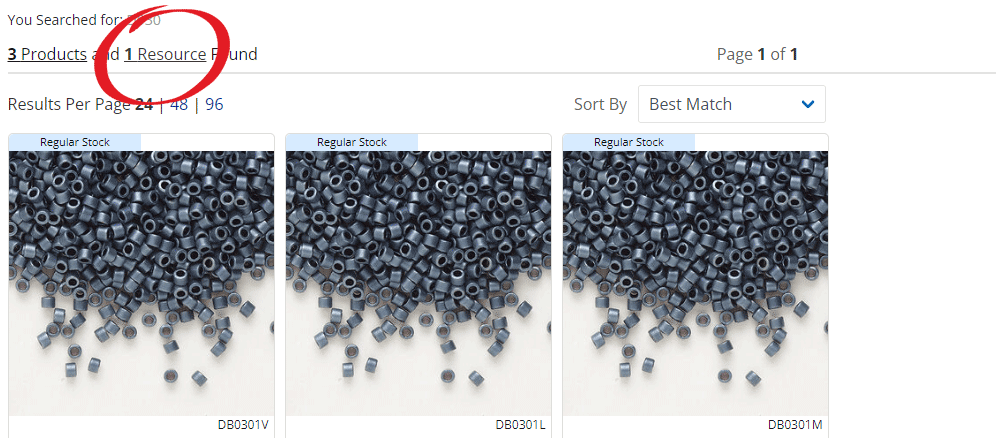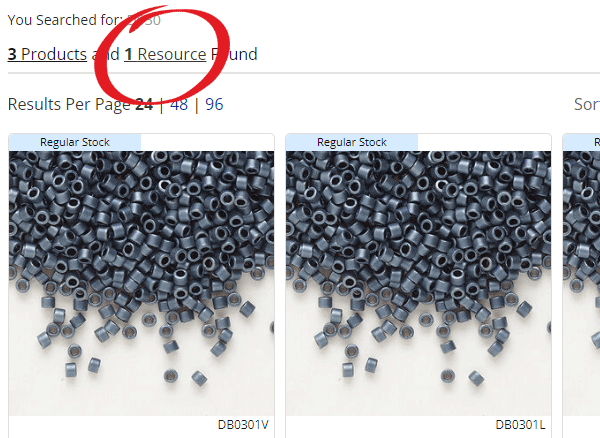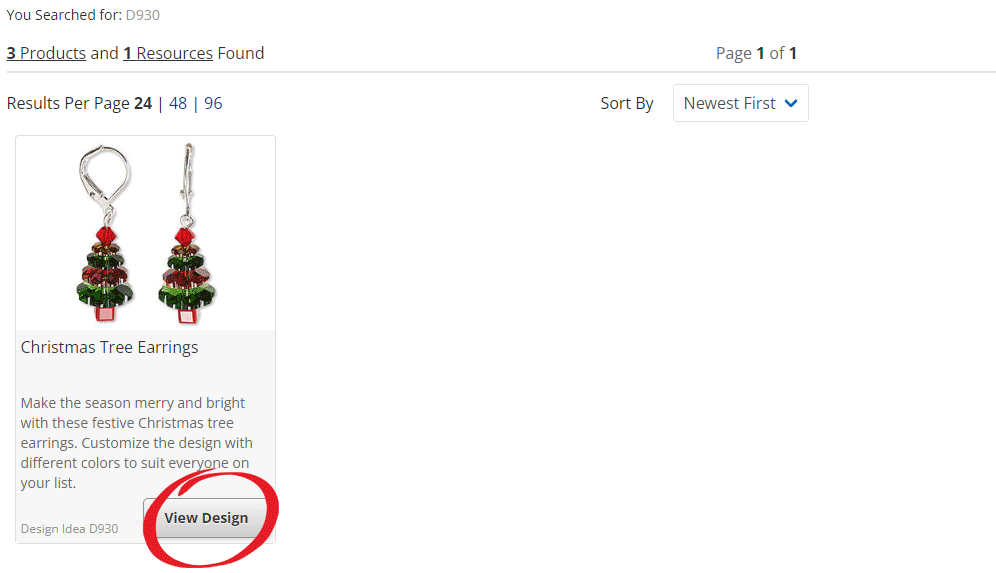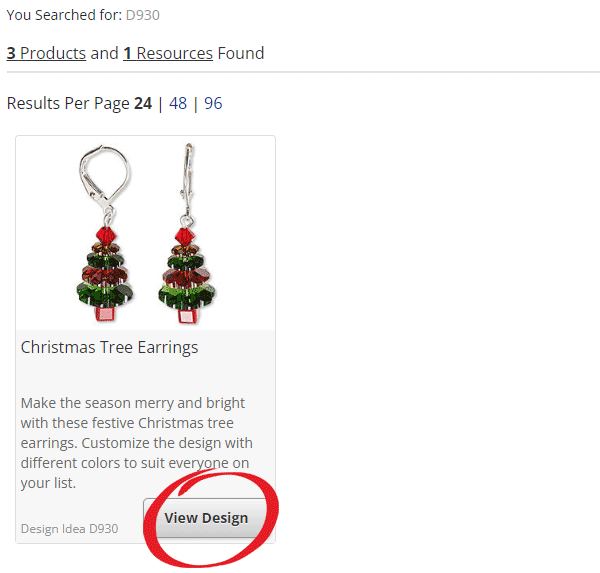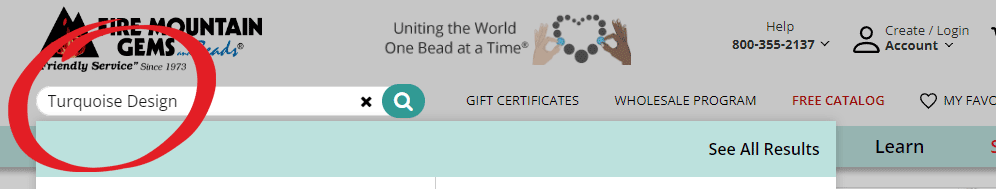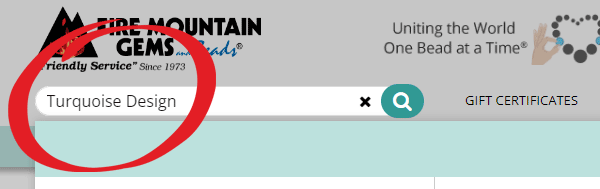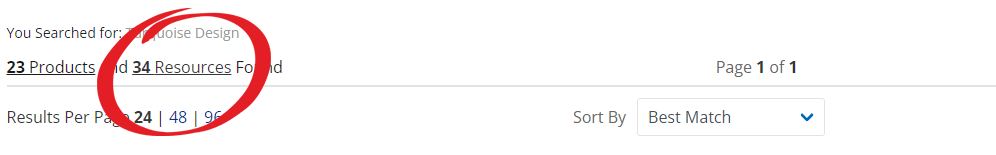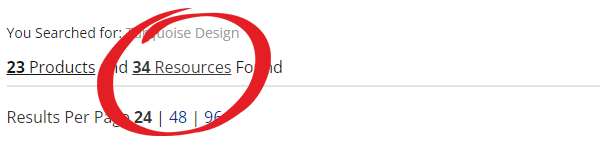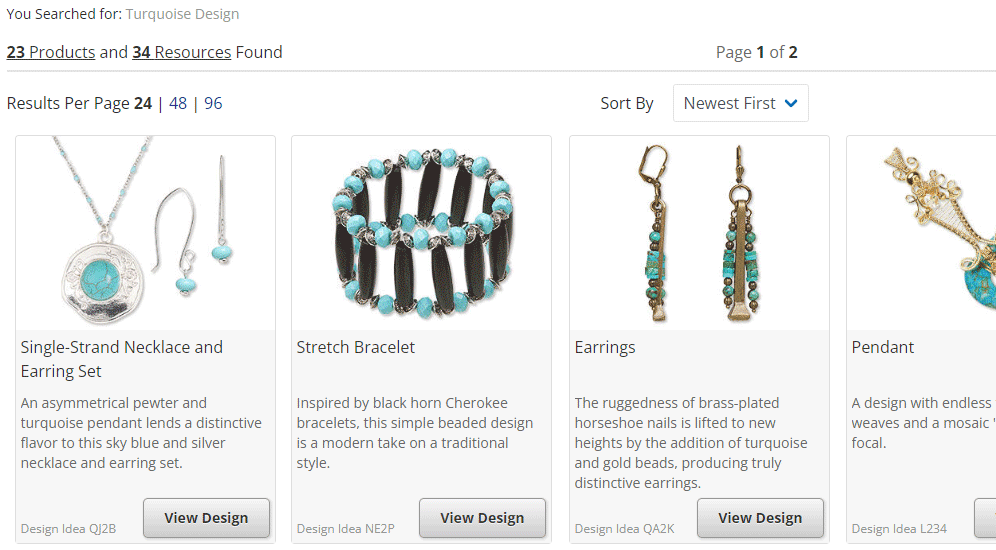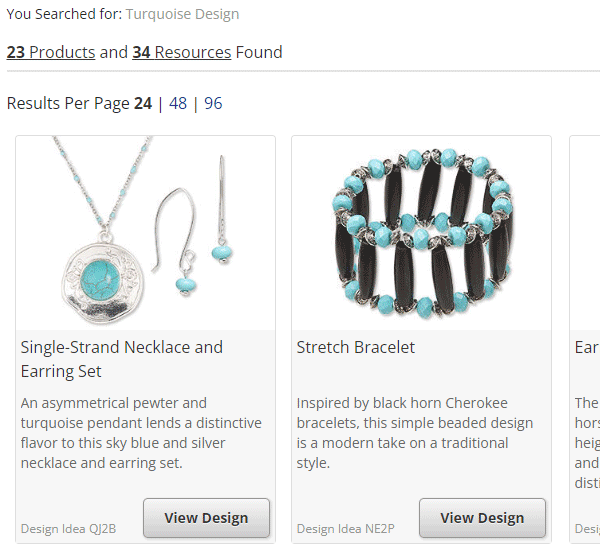Type in the Design Idea number you are searching for in the search box. In this example, we are using Design Idea D930.
Customer Service
How to Search for Resources
Searching for a Design Idea number:
Step 1
Step 2
If products are showing in the search results, click the Resource link listed in the number of results found section.
Step 3
Click the View Design button.
Searching Resources by Keyword:
Step 1
Search with keywords using the search box. In this case, we are looking for a turquoise design.
Step 2
Click on the Resources link to show your results.
Step 3
View your results and click the button for the resource you want to view.
We hope this brief instructional was helpful. If you need further assistance, please contact us and our friendly Customer Service team will be happy to assist you.