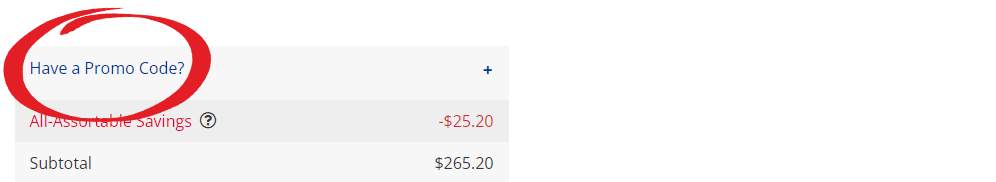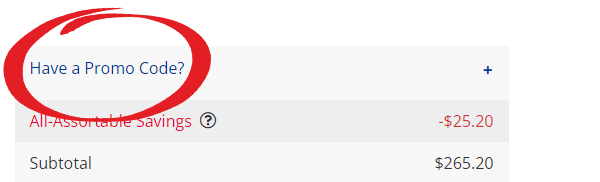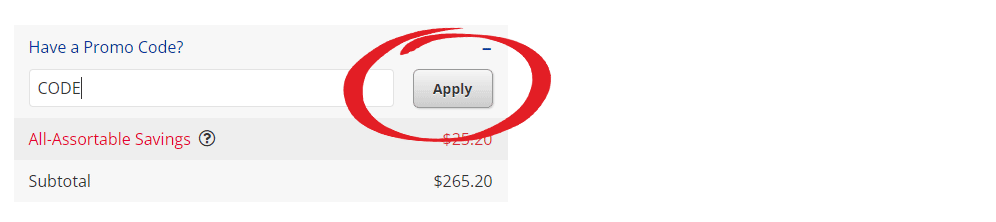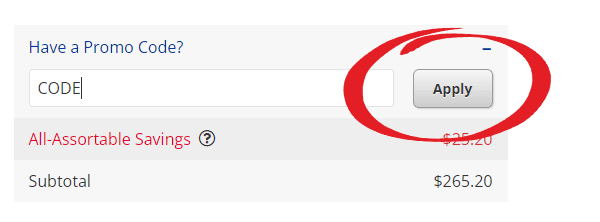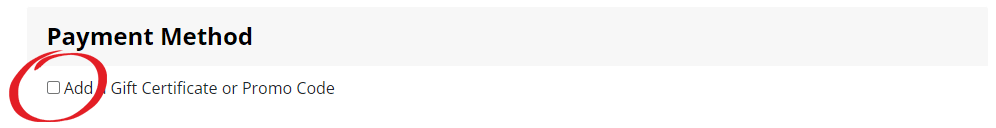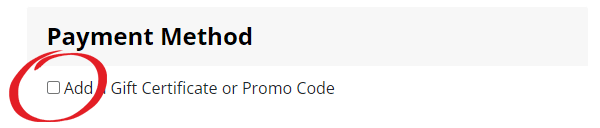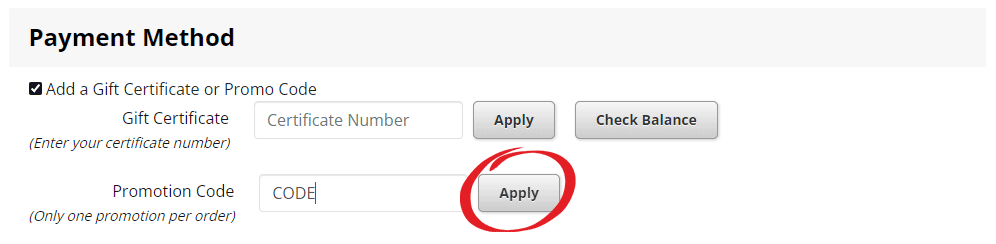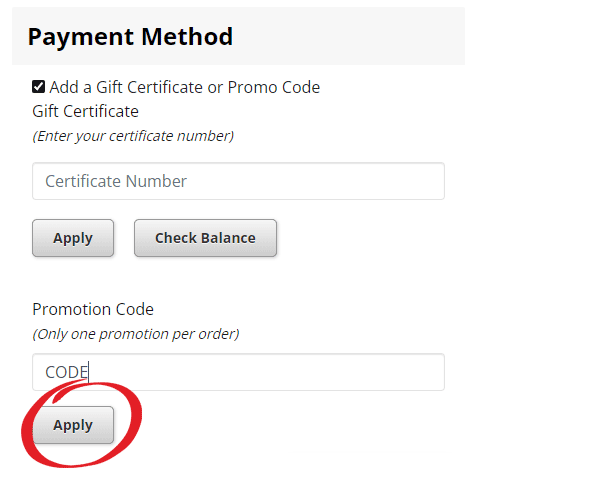Click on "Have a Promo Code?" in your shopping cart.
Customer Service
Promotion Code Information
Shopping Cart
Note: If you are ordering with PayPal Express Checkout, you need to enter your promotion code in your shopping cart in order to apply it to your order.
Step 1
Step 2
Enter your promotion code and click "Apply". If your order meets the promotion requirements, you will see a message stating it was applied to your order.
In Checkout
Step 1
Click on the button next to "Add a Gift Certificate or Promo Code" to enter your promotion code.
Step 2
Enter your promotion code and click "Apply". If your order meets the promotion requirements, you will see a message stating it was applied to your order.
We hope this brief instructional was helpful. If you need further assistance, please contact us and our friendly Customer Service team will be happy to assist you.