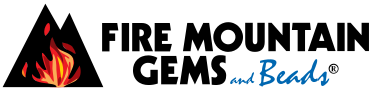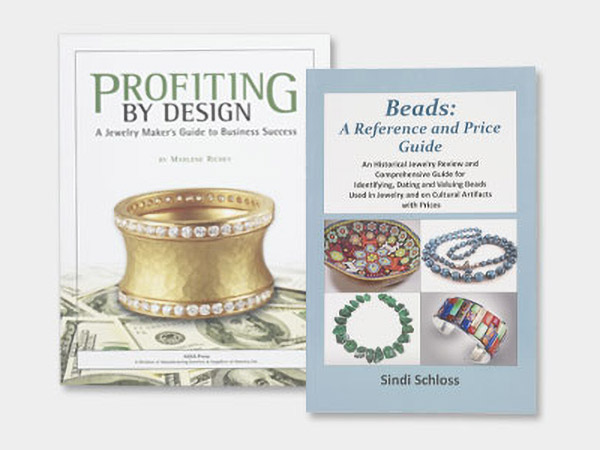How to Sell Your Handmade Jewelry on Facebook
Facebook is one of the largest players in the social marketing world and on the internet as a whole. Whereas people previously used the website solely on a personal level to connect with friends, Facebook is now used to promote businesses and increase sales. Read on to learn how to make this work for your jewelry business.

Setting Up Shop
The most important step to selling your jewelry designs online is to create a Facebook business page. This page will introduce potential customers to your business as well as provide an overview of your products. Besides adding photos, a description of your business and a business name, you'll also be asked to select up to three categories that your business falls under. After these steps are complete, your page is live and you're ready to start advertising your jewelry designs.
Marketing and Customer Engagement
Once you create a Facebook page, you're on the right track toward attracting potential customers. However, you need to invest time and effort into your profile to make the most out of the opportunity. Creating a presence on social media is crucial to expanding your client base over time.
Here are a few features that you can take advantage of to grow your client base:
- Timeline posts: The timeline allows you to communicate with people who follow you. You can also use the status update option to post links to valuable information or additional photos of your goods. Use it to inform clients of business news as well--people like being in the know, especially on Facebook.
- Polls: Polls allow you to ask your followers questions and the responses can be used for many purposes. Some designers ask for input on what components to design with, whether or not they like a particular design or marketing feature, and so much more. Polls are an easy and effective way to get feedback from your followers and adjust your marketing and design strategies accordingly.
- Videos: Videos are an excellent marketing tool as they often provide a more realistic, in-depth perspective on finished pieces and a variety of other subjects. A video of a design glistening in the light is more likely to sell the piece than a simple, straightforward photo. Similarly, Facebook Live can be an effective marketing tool--hosting a live video about your processes or demonstrating a project can build hype and draw more people to your business.
- Events: Are you going to be at a local artisan fair? Will you be hosting a how-to class? Advertising events with the Facebook events tool can offer followers a more personalized shopping experience while still building your brand's name and reputation online.
- Paid advertising: One of the most useful marketing features Facebook offers is paid advertising. Using this feature allows you to create ads that promote your jewelry business to a targeted group of people. Although this feature has associated costs, Facebook makes it easy to choose a budget and find an audience most likely to interact with the ad, thereby making the most of the cost.
When it comes to using Facebook's many features, there are a few do's and don'ts:
- Do post status updates wisely. Facebook users are bombarded with a series of messages and posts from their feed. It's important to find the balance between posting too little and too often. If you inundate your followers with too many posts, chances are they won't read them. However, if you don't post on a regular basis, they're likely to forget about your business and move on to other vendors.
- Do keep your communications relevant to your business. While it's okay to include photos and videos of your workspace, processes and finished pieces, using your business page for personal, unrelated posts can come across as unprofessional.
- Don't let your posts fall flat. It's okay to list the details of a finished piece, but you should also strive to get customers involved with your posts in order to get more likes, comments and new followers. Asking questions, using polls and hosting giveaways are easy ways to promote follower involvement and boost your business' popularity.
- Don't forget the human element. Only showing your finished designs is okay but lacks personal connection. Followers are more likely to become customers when the human element is present. Post photos of models wearing your designs, share videos of yourself in the process of making a piece and respond to comments and questions on your page. Finding the balance between professional and personable can make or break your business' success.
Once you have learned more about the different features on Facebook, you can begin to create a strategy. Developing a plan on how to utilize your social networking profile can make sure you don't waste your time and effort while expanding your client base and customer involvement.
Ways to Sell
There are three main ways to sell items on Facebook: Facebook Shop, Marketplace and through third-party sites.
Setting up a Facebook Shop allows you to sell your handmade designs directly from your business page and offers a few different options for payment. To start, you'll go to the "Create Your Shop" page and choose your preferred payment method. Next, you'll select your business page, then add products to your catalog. Finally, you'll select your shipping preferences and preview the finished shop. Once you've finished this process, Facebook will review your shop and publish it, making it live for everyone to see.
Another way to sell your designs on Facebook is Facebook Marketplace. First considered "the Craigslist of Facebook", Marketplace is quickly evolving into a popular, fast-paced shopping experience. In order to post your creations on Marketplace, you'll need to sign up with one of their e-commerce partners like Zentail, Quipt or Salsify and list your designs on their platform. Once that's done, you can import your items to Facebook and create shoppable Marketplace posts.
If you'd rather reach customers through more traditional means, paste links from your personal website or shopping platform (like Etsy or Shopify) in the "About" section of your business page. Be sure to include an email, phone number or address to your brick-and-mortar store if you have one.
(For up-to-date information about Facebook's requirements and practices, please visit their Facebook for Business page.)
Understanding all the ins and outs of Facebook's business and selling platforms might seem overwhelming, but with a little creativity and patience, it's easy to make this ever-growing site work for you.
Have a question regarding this project? Email Customer Service.
Copyright Permissions
All works of authorship (articles, videos, tutorials and other creative works) are from the Fire Mountain Gems and Beads® Collection, and permission to copy is granted for non-commercial educational purposes only. All other reproduction requires written permission. For more information, please email copyrightpermission@firemtn.com.