How to Sell Your Handmade Jewelry on Pinterest
You might think that Pinterest is mainly used for sharing and saving ideas, but that's not the case. A majority of Pinterest users use the app to shop and research purchases. Read on to discover how to use this vast marketplace to your advantage.
Setting Up Shop
To start selling your jewelry designs on Pinterest, first set up a Pinterest Business account. This is a quick, simple process of adding a user photo and header image, contact information, and other relevant business information.
Linking your website or seller page is the most important part of setting up your Pinterest account. After adding your website info to your business page, you'll need to "claim" your website. This will enable you to view analytics for your pins. For more details about how to do this, visit Pinterest's ''Claim Your Website'' page.
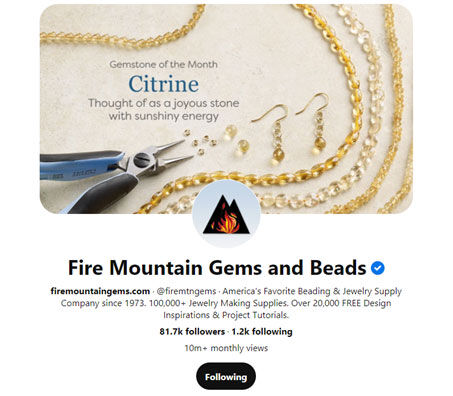
Marketing and Customer Engagement
There are a few ways to attract and keep a pinner's attention on Pinterest. The easiest way is with standard pins. Share photos of your designs, your workspace or materials you're planning to use in a project. Tease your followers with sneak-peek photos of finished pieces or re-pin a design from another artist that you love. To make your standard pins stand out, be sure to use high-quality photos in a square or vertical rectangle format.
Other types of pins that can boost sales are video pins and carousel pins. Share a clip of a finished design on a model or upload multiple photos of a design to a single post. You could also share how-to or process videos, ask for follower input on new designs and share your inspirations or jewelry-related musings. These features allow you to show off your designs in greater detail and fully engage with followers, converting them into customers.

When creating posts, keep SEO (search engine optimization) terms and hashtags in mind. Good SEO terms are popular keywords or search terms that Pinterest users search for regularly. When you click on the search bar in Pinterest, a list of popular and personalized searches appears. To attract more followers, try to incorporate some of these popular terms into your post titles or text. If, for example, you've designed a gemstone necklace with an earthy feel, you could put "Boho" or "Nature" in the pin title. The more you research and utilize popular SEO terms, the more you will grow your follower count, thus expanding your client base.
Finally, an important kind of pin to build your jewelry business is a promoted pin. Promoted pins are set up like standard pins but also include your business name, a post title and your profile image. These paid advertising pins show up in your target audience's feed based on their interests and other demographics. Operating on a pay-per-click feature, you can choose a daily budget and run time for each ad.
After you've created several different types of pins, it's a good idea to take advantage of Pinterest's analytics tools for business pages. These tools offer valuable insights into followers' interests and the types of marketing with which they are most likely to interact. You can keep track of new followers and the number of re-pins of your posts. Understanding what elicits a positive response from people will contribute significantly to the success of both your pins and your business.
Making a Sale
The easiest way to make a sale through Pinterest is through shoppable and promoted pins. Shoppable pins allow buyers to purchase products, either directly from Pinterest or from your website.
To create product posts that take shoppers to your website or e-commerce page, include a link to the item listing when you create the pin and enter a price and product info into the description. When pinners click on the image, they'll automatically be taken to the shopping page.
In-app shoppable pins are made possible through a program called Rich Pins that you must apply to for approval. Using rich pins, you'll be able to add meta tags to your website. These allow Pinterest to pull a title, price and product description from the page and automatically add it to the pin. This feature also updates the information on your pins in real time, meaning any changes you make on your selling site will appear in the pin. When a follower wants to buy a design featured in a rich pin, they can check out without leaving Pinterest.
Although Pinterest is most often seen as a place to bookmark inspiration, its shopping features—--and client base—--are constantly expanding. With the right information and a little social media savvy, you can make Pinterest work for your business.
Have a question regarding this project? Email Customer Service.
Copyright Permissions
All works of authorship (articles, videos, tutorials and other creative works) are from the Fire Mountain Gems and Beads® Collection, and permission to copy is granted for non-commercial educational purposes only. All other reproduction requires written permission. For more information, please email copyrightpermission@firemtn.com.
