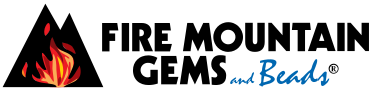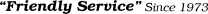How to Use The Bead Buddy® E-Z Looper™ Pliers
Silent animation shows how to use The Bead Buddy® E-Z Looper™ Pliers to make standard, professional simple loops every time. Written instructions included below the video.