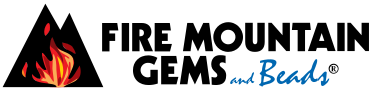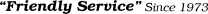How To Use Wrap-Tite® Settings
Refine Your Results
Categories
Jewelry Medium (3312)
Resin & Mixed Media (135)
Polymer Clay (197)
Chainmaille (136)
Bead Stringing (1058)
Metalworking (241)
Seed Beading (569)
Wireworking (813)
Fiber & Textile (205)
Jewelry Style (2225)
Western (182)
Vintage (39)
Men's (72)
Seasonal & Holiday (1021)
Wedding Jewelry & Décor (181)
Statement (209)
Trends (106)
Boho (205)
Classic (74)
Minimalist (188)
Tags
Jewelry Type: Brooch (14) Jewelry Type: Bracelet (744) Jewelry Type: Crown (12) Jewelry Type: Earrings (1775) Jewelry Type: Hair Pin (14) Jewelry Type: Jewelry Set (870) Jewelry Type: Necklace (1484) Jewelry Type: Ring (54) Color: Beige / Cream (71) Color: Black (248) Color: Blue (720) Color: Brown and Tan (292) Color: Clear (142) Color: Copper (185) Color: Gold (597) Color: Green (504) Color: Grey (62) Color: Mixed (373) Color: Multi-Colored (118) Color: Orange and Peach (130) Color: Pink (261) Color: Purple and Lavender (278) Color: Red (381) Color: Silver (739) Color: White (309) Color: Yellow (94) Jewelry Material: Clay (203) Jewelry Material: Crystal & Glass (1473) Jewelry Material: Gemstone (1085) Jewelry Material: Metal (1828) Jewelry Material: Organic (239) Jewelry Material: Pearl (148) Jewelry Material: Plastic & Acrylic (68) Jewelry Material: Pourable Resin (24) Jewelry Material: Seed Bead (615)
You Searched for:
690X
10
Products
and
1
Resources
Found
Page
1
of
1
Video Length 3:51
10
Products
and
1
Resources
Found
Page
1
of
1